





 A game by Core-Series
A game by Core-Series
 Dec 15 2021
Dec 15 2021
We are currently running a poll if we should launch second season of Zesoria unmanaged, you find it here.
 Feb 20 2021
Feb 20 2021
The issue we had that prevented players from logging in has been solved!
 Feb 19 2021
Feb 19 2021
We're currently having little background issues preventing people from login, you can bypass the issue by change your password to same you currently have, we're working to solve this issue as fast as possible!
 Feb 08 2021
Feb 08 2021
Today we released client version 1.61, if you're using Windows client it will automatically download itself. If you use other kind of client you may need to download the latest version!
 Feb 08 2021
Feb 08 2021
Zesoria has been closed and cleaned and being prepared for it's first official season!
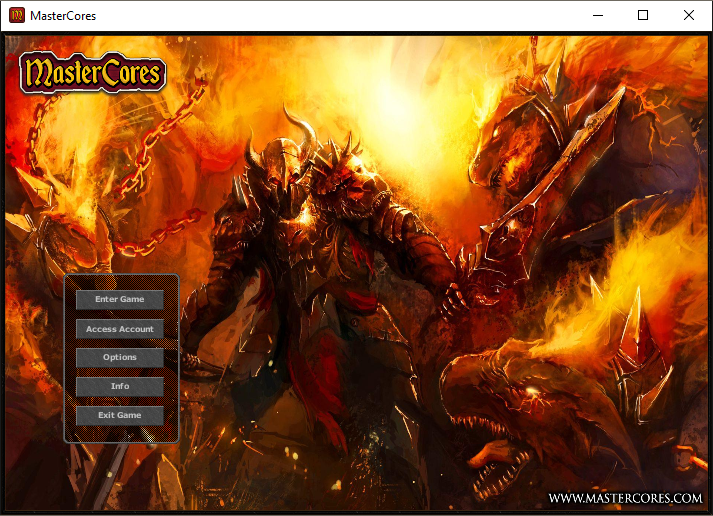
| Download Game Client | |
 Updates: automatically
Updates: automaticallySystem: Windows 7+ Problems: Windows support |
 Updates: manual by downloading
Updates: manual by downloadingSystem: Linux, MacOS Problems: Wine support Require wine to be installed |
Requirements
Minimum:
- OS: check client system at download
- Processor: 1.5 GHz dualcore
- Memory: 1GB RAM
- Graphics: 128MB; OpenGL support
- Hard Drive: min. 150 MB
- Internet: 50 Kbs download, 25 Kbs upload
- OS: check client system at download
- Processor: 2.5 GHz dualcore or better
- Memory: 4GB RAM
- Graphics: 512MB; OpenGL support
- Hard Drive: min. 150 MB
- Internet: 200 Kbs download, 100 Kbs upload
Full Minimap
You can download full minimap here, but BEWARE.
If you are new to the game, it's not recommended to have full minimap as you will have harder to see where you came from and which areas you've explored.
Full minimap is only recommended for experienced users that already are experienced with the whole map!
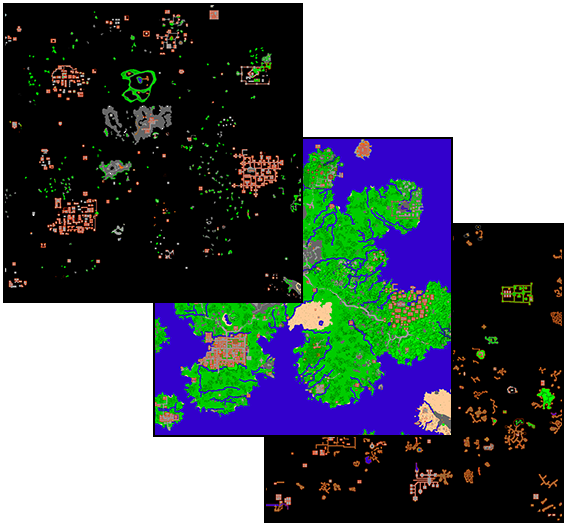
Download MasterCores Full Minimap
Last Updated: Version 1.51
How to install Minimap
- Download the zip file
- extract the zip file
- Make sure the client has been running at least once before. (You can check if it has by confirm that "data" folder exist in your client folder)
- Make sure the client is completely shut down.
- move it to client folder MasterCores/data/config/minimap.map
- Start the client and now you have full minimap!





